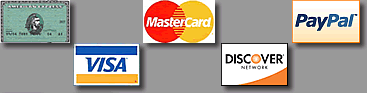Top Questions
1. Will the Marine Aquarium run on the iMac DV model?
2. How do I upgrade to the newest version of Marine Aquarium?
3. The Marine Aquarium is slow or freezes.
Before You Buy
1. Basic Information - Please Read
2. What are the Marine Aquarium system requirements?
3. Will the Marine Aquarium run on the iMac DV model?
4. Will the Marine Aquarium run on Apple Macintosh OSX?
5. Do I have to purchase the Marine Aquarium for OSX and OS9 separately?
6. Will the Marine Aquarium run on multiple Monitors?
7. Is there a widescreen version of the Marine Aquarium?
8. Where can I talk to real people who have used this product?
9. Will the Marine Aquarium run on a PC?
Accounts & Keycodes
1. I enter my keycode but the
2. I have a new keycode and it worked with the previous version, but it no longer works in the newer versions of the program.
3. I have the Marine Aquarium CD-ROM, but the program still requests a keycode.
4. How do I copy and paste my keycode?
Installation
1. I cannot get Marine Aquarium to install across a network.
2. I was not asked to create a Start Up Document when I installed Marine Aquarium.
3. How do I upgrade to the newest version of Marine Aquarium?
4. How do I uninstall SereneScreen Marine Aquarium?
Operation
Troubleshooting
1. The Marine Aquarium is slow or freezes.
2. The Marine Aquarium does not fill my whole monitor screen.
3. How do I get Marine Aquarium to display on multiple monitors?
4. The Marine Aquarium has lines or artifacts when it runs.
Screen Savers & Burn-in
Miscellaneous
1. What are the types of fish that come with the Marine Aquarium?
2. Can I make my own Fish for the Marine Aquarium?
3. How do I register my SereneScreen Product?
Before You Buy
1. Basic Information - Please Read
Before purchasing the SereneScreen Marine Aquarium we strongly recommend you test the program to see if it works on your computer. You can do this by downloading the program and running the demo mode as outlined HERE
2. What are the Marine Aquarium system requirements?
To run SereneScreen Marine Aquarium, you will need:
- CPU: G3, 350 MHz or higher
- OS: OS9, 9.0 or higher
- CD-ROM Drive
- RAM: 48MB (3MB free) or more
- HARD DRIVE: 3MB of available space
- VIDEO: OpenGL accelerated drivers with 8MB VRAM (16MB VRAM for larger than 1024x768) 640x480 color display with 16-bit color or better. Updates can be obtained at Apple.com
- QuickTime 2.5 or later
3. Will the Marine Aquarium run on the iMac DV model?
No.
Freezing problems have been known to occur on the iMac DV. Marine Aquarium does not cause this problem, it happens to many 3D products. It appears to be a problem in the Rage128VR chipset. Apple is researching the problem.
4. Will the Marine Aquarium run on Apple Macintosh OSX?
Yes. Click HERE for information on the OSX version.
The Marine Aquarium is mostly dependent on its compatibility with OpenGL (version 1.2.), which allows the Apple Macintosh to render 3D graphics. Some older operating systems for the Apple Macintosh are not compatible with OpenGL, however, all Mac OSX systems should be compatible.
If you purchase either Macintosh version of the Marine Aquarium, you will be able to unlock the other version for free.
5. Do I have to purchase the Marine Aquarium for OSX and OS9 separately?
No.
If you are planning to, or have already purchased either of the MAC versions of Marine Aquarium, then you can download the other for free. The keycode for one is good for both versions.
6. Will the Marine Aquarium run on multiple Monitors?
Yes.
Marine Aquarium does have dual monitor support for the Macintosh. If the Aquarium is not displaying on all of your monitors, click HERE.
7. Is there a widescreen version of the Marine Aquarium?
Yes.
All of the widescreen data is included with the regular download. Marine Aquarium will automatically switch between regular and widescreen mode depending on the size ratio of the window or screen being used for display.
8. Where can I talk to real people who have used this product?
Check out the SereneScreen fan site, complete with wish lists, a Fish library, and discussion forums.
9. Will the Marine Aquarium run on a PC?
Yes, though not with the same program.
We are proud to offer a version of the SereneScreen Marine Aquarium for PCs using Windows 95, 98, 98SE, ME, 2000, or XP. Click HERE for more information.
Accounts & Keycodes
1. I enter my keycode but the
Some characters in the keycode can be easily confused (i.e. O and zero, capital I and the number one, etc.). Try to copy and paste your keycode into the registration space to avoid any possible input errors.
Also, your copy of Marine Aquarium may have been corrupted during download or installation. Try downloading a new copy of the program and reinstalling it. Be sure to deactivate your anti-virus software for the duration of the download and install. For full installation instructions, click HERE
2. I have a new keycode and it worked with the previous version, but it no longer works in the newer versions of the program.
In order to prevent piracy of our product, we have included a way of disabling Keycodes that we see posted on the Internet. You are urged to NEVER give out your Keycode to anyone. If you do, they might post YOUR Keycode to a website or forum. At that point we will be forced to disable the Keycode in the next version of the software. We ONLY disable Keycodes that are posted to the Internet, or from customers that could not get the product to work on their computer. UNDER NO CIRCUMSTANCES CAN WE "RE-ACTIVATE" A KEYCODE. We apologize for any inconvenience.
3. I have the Marine Aquarium CD-ROM, but the program still requests a keycode.
The CD you have acts as the keycode. After installing the program from the CD, leave the CD in the CD-ROM drive and start the Marine Aquarium. The program will read the CD for authorization and you can now run the full version of the Marine Aquarium. After the initial authorization, the CD does not have to be in the CD-ROM drive.
When you download newer versions of the Marine Aquarium, repeat the process above to authorize the new version.
4. How do I copy and paste my keycode?
To copy and paste your Keycode, do the following:
1. Hold down the mouse button and pass the cursor over the keycode. This will highlight the code. Be sure not to grab any extra characters or leave any out.
2. Press the Command Key (Open Apple) and the "C" key at the same time. This will COPY the keycode.
3. Start Marine Aquarium.
4. The first time you run Marine Aquarium the registration window will appear. Copy and paste your keycode into the registration space to avoid any possible input errors (Some characters can be easily mixed up i.e. the letter O and zero, capitol I and the number one, etc.) and press Return.
5. Put the cursor in the registration window and click the mouse button once Press Command Key and "V" at the same time. This will PASTE the keycode. Be sure to eliminate any spaces before or after the code so you can have a clean paste.
6. Press the Return key. The program should start right up.
Installation
1. I cannot get Marine Aquarium to install across a network.
To use the CD version of the program, the computer you are installing to needs to have a CD-ROM drive. See system requirements When first activated the program looks for the CD to unlock the full version of the program. This is true of the free updates we offer on our site as well. Networking or linking computers will not work for this purpose, but a portable CD-ROM drive will suffice.
2. I was not asked to create a Start Up Document when I installed Marine Aquarium.
This can happen if you have downloaded the program more than once. Go through the uninstall procedure outlined HERE and reinstall the program from the beginning.
3. How do I upgrade to the newest version of Marine Aquarium?
This depends on your purchase.
- If you have purchased Marine Aquarium 2.0 you can simply download the latest version from the product page and use your keycode. This will only work with the Marine Aquarium 2 line.
- The price for upgrading from Marine Aquarium 1 to Marine Aquarium 2.0 is $5.95.
- Before making your purchase you may want to check to see if you have already been upgraded. Click HERE for information on how to retrieve your Keycodes.
- If you purchased Marine Aquarium 1.1 as an online download from this site, please click HERE for information on purchasing an Upgrade Keycode.
- If you have purchased the Marine Aquarium 1.0 CD, click HERE for information on purchasing a CD Upgrade Keycode.
- If your email has changed since your purchase or you have lost you original keycode click HERE for information on how to e-mail Customer Support.
- If you do not wish to upgrade but would like the old Marine Aquarium 1, here is the link for downloading the program:
Marine Aquarium 1 for OS9
4. How do I uninstall SereneScreen Marine Aquarium?
Uninstalling Marine Aquarium is as simple as dragging the Marine Aquarium.Saver file and the Marine Aquarium application into the trash. If you would like a more thorough uninstall procedure, carefully follow the instructions below:
1. Drag any Marine Aquarium files on your desktop to your Trashcan.
2. Go into your Hard Drive:System Folder:Preferences.
3. Drag the "Marine Aquarium Preferences" to your Trashcan.
4. Go into your System Folder:Startup Items.
5. Drag "Aquarium Saver Startup" to your Trashcan.
Your system should now be clean of Marine Aquarium data. For a fresh install click HERE.
Operation
Troubleshooting
1. The Marine Aquarium is slow or freezes.
Slow or frozen graphics are most often caused by low video resources. The best way to improve performance is to complete ALL of the following steps:
1. First switch your color resolution from millions to thousands of colors.
2. If your display colors are already set to thousands of colors then check the "Economize video memory" checkbox in the Marine Aquarium preferences. If you are trying to drive multiple monitors from one video card then both steps may be necessary.
3. Go to the Marine Aquarium Settings menu and reduce the "Shimmer" setting.
4. Also, turn off the bubble column and reduce the number of fish.
5. Lastly, set your Apple Extension settings back to the OS9 defaults. Click on the Apple Menu, select "Control Panels" then "Extension Manager". At the top of the menu, choose "Mac OS 9.x All"
After finishing all of these steps, take each setting back to default to see where the problem is solved.
Freezing problems have been known to occur on the iMac DV. Our program does not cause this problem, it happens to many 3D products. It appears to be a problem in the Rage128VR chipset. Apple is researching the problem.
If none of the above fixes work for you, please e-mail us and include the Frames Per Second that the Marine Aquarium is running at (This can be found by pressing the "S" key while the program is running.) and an OS9 Apple System Report (ASP):
1. Open Apple System Profiler, select File/New Report.
2. Select the standard System Profile, and "Devices and Volumes" and "Extensions".
3. Save the report to a file.
4. Compress it with stuffit or some other common compression tool.
5. E-mail the System Profile to us with a description of your problem.
2. The Marine Aquarium does not fill my whole monitor screen.
Pressing the "F" key will switch the Marine Aquarium to full screen mode.
3. How do I get Marine Aquarium to display on multiple monitors?
Be sure that the "Use multiple monitors" checkbox is checked in the Aquarium Preferences. Preferences can be accessed by pressing the spacebar on your keyboard while the Aquarium is running.
4. The Marine Aquarium has lines or artifacts when it runs.
White lines and "scuffs" are usually caused by the renderer of OpenGL. The bug shows up on our products because we allow people to select any resolution. Other products (like games) have it too, but it is less noticeable because they tend to take control of the screen. Changing resolutions by resizing the aquarium window will fix the problem almost every time. To do so drag the lower right corner of the window to a different place.
Screen Savers & Burn-in
Miscellaneous
1. What are the types of fish that come with the Marine Aquarium?
Marine Aquarium currently includes the following Fish:
Addis Butterflyfish
Blue Chromis Damselfish
Clown Triggerfish
Copper-Banded Butterflyfish
Flame Angelfish
Forceps Butterfly
French Angelfish (juvenile)
Koran Angel
Percula Clownfish (common)
Picasso Triggerfish
Powder Blue Tang
Purple Sailfin Tang (juvenile)
Queen Angelfish (teenager)
Red Volitan Lionfish
Regal Angelfish
Regal Tang
Royal Gramma Basselet
Threadfin Butterflyfish
Three Stripe Damselfish
Wimplefish
Yellow Tang
Marine Aquarium also includes a starfish that crawls along the bottom of the tank and on the "glass" of your monitor!
A full color guide to the Fish can be found at the SereneScreen fan site
2. Can I make my own Fish for the Marine Aquarium?
Currently we do not permit people to create or add custom fish for Marine Aquarium. The reason is multifold, but the most important one is that while we trust an artisan would be motivated, and even capable of creating a truly wonderful masterpiece, there are others that might not, and a version were to get out that was less than the highest quality, it might reflect poorly on us.
If you are interesting in creating fish or wildlife for our company, we are always seeking talented artists. Please e-mail us samples of your work.
Thank you for your support.
3. How do I register my SereneScreen Product?
If you purchased a CD from a retail store or from Encore Software, you can register this product using the link below:
Encore Software Registration Page
Products purchased directly from our website as an electronic download do not need to be registered, all of your information was entered into our database at the time of purchase. However, if did not check the "I would like to receive email updates, notices, free offers and gifts." option when you made your purchase then you will receive none of these services.
If you would like to join our mailing list, click HERE.
|